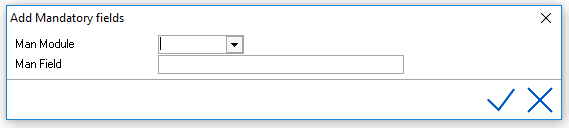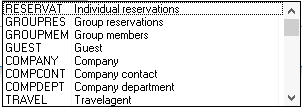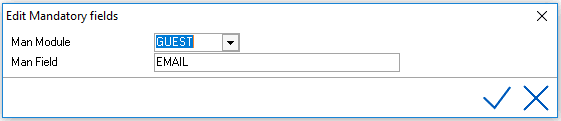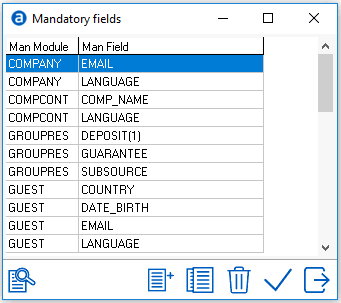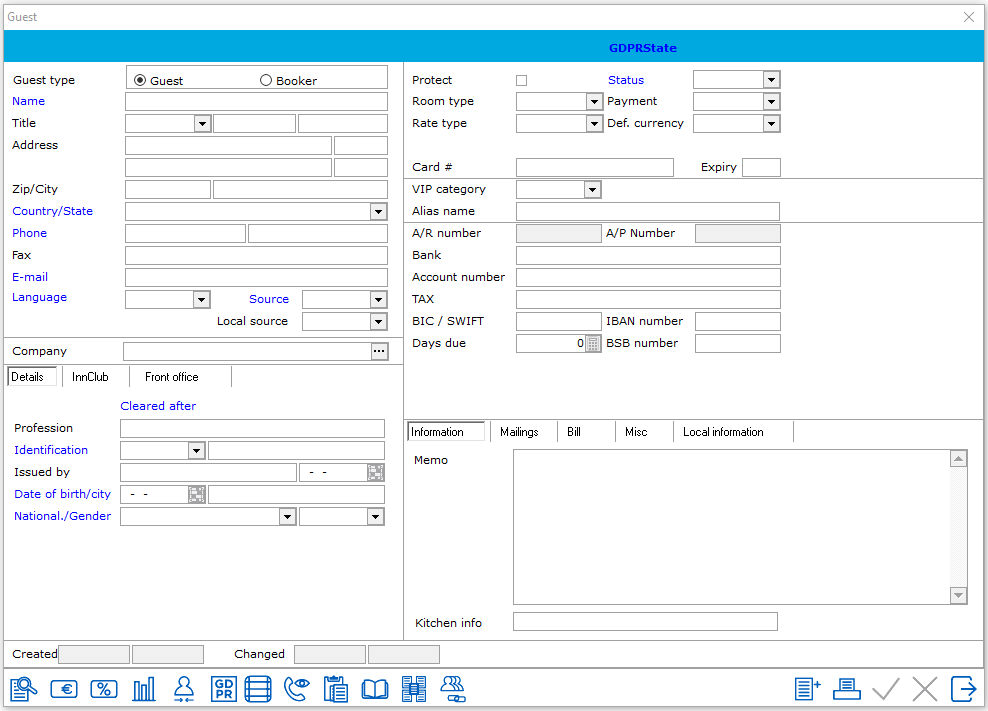Mandatory Field
Within the different modules of IDPMS certain fields can be marked as mandatory fields. This means that an entry is required. Fields that are marked as mandatory are highlighted in blue in the various modules.
To access Mandatory Field, go to Settings > Advanced > Mandatory Field
To add a new mandatory field select the add/new icon.
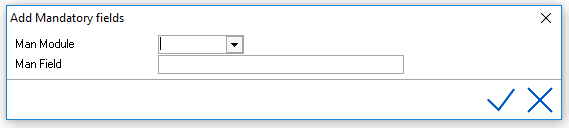
Man Module - Select the module from the picklist of modules. For example, the module 'Reservat' relates to the individual reservation screen and it's respective fields. 'Company' would relate to the company profile window and it's respective fields.
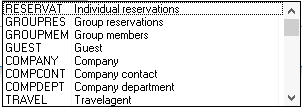
Man Field - Enter the correct field name from the database. Knowledge of the IDPMS SQL field names is required for this function. Contact Amadeus Hospitality Support if the Man Field requested isn't listed as example on this page.
Save using checkmark.
For example:
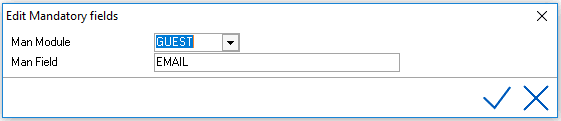
Examples of Mandatory Fields:
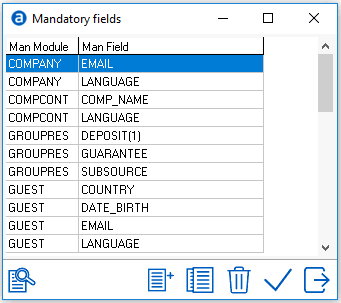
For explanation of the other icons/ buttons, see Standard buttons.
Guest profile with Mandatory Fields (marked in blue):
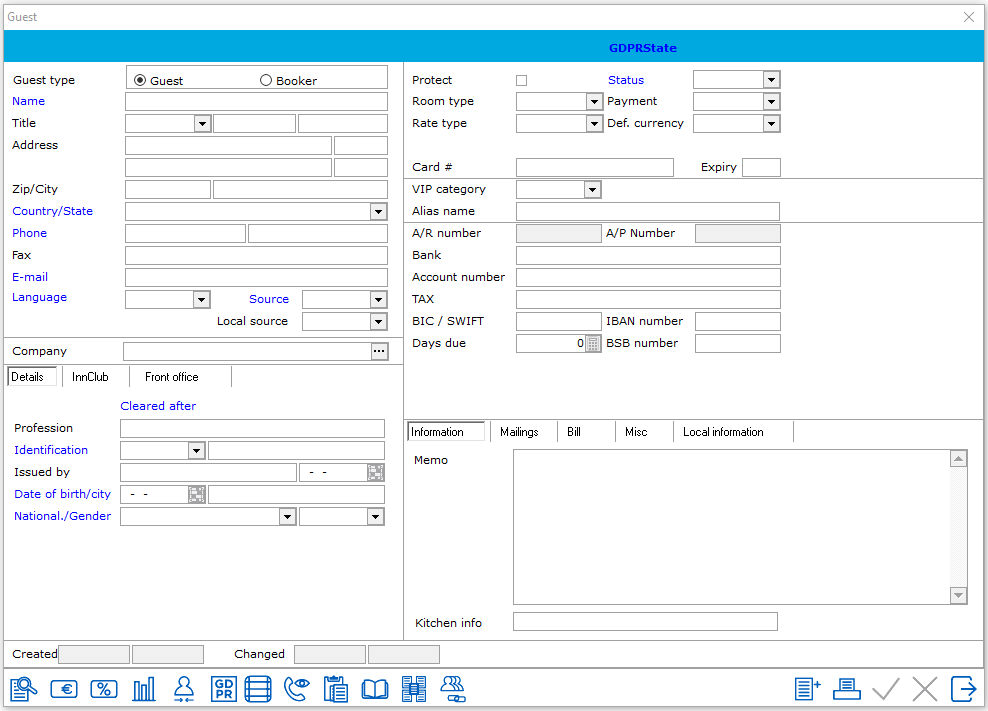
Note: Not all fields in IDPMS can be marked as mandatory.