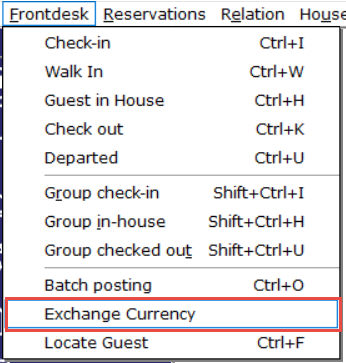
Exchange Currency is used by hotels that offer currency exchange as a service to their guests. A maingroup and paymaster need to be configured first. See Option Exchange Currency for more details.
Next step is to configure Exchange Rates. See Exchange rates.
If settings are configured, the Exchange Currency tool can be accessed from the Frontdesk Menu:
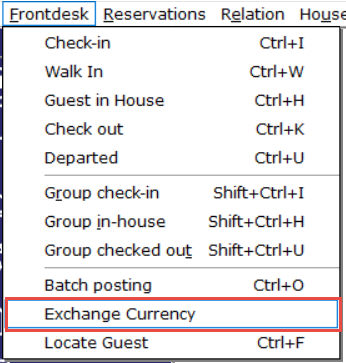
Once selected, the following window will be displayed:
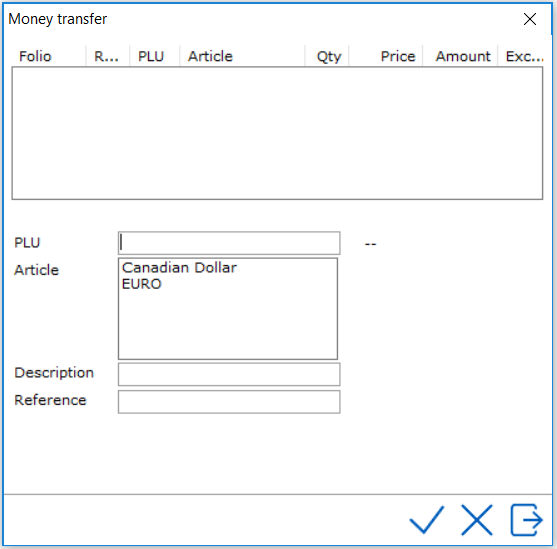
Select the PLU article for exchange. Only articles linked to foreign currency maingroups will be available for selection.
In the example below, 100 USD are being exchanged to local currency Euro for a total of €105,26
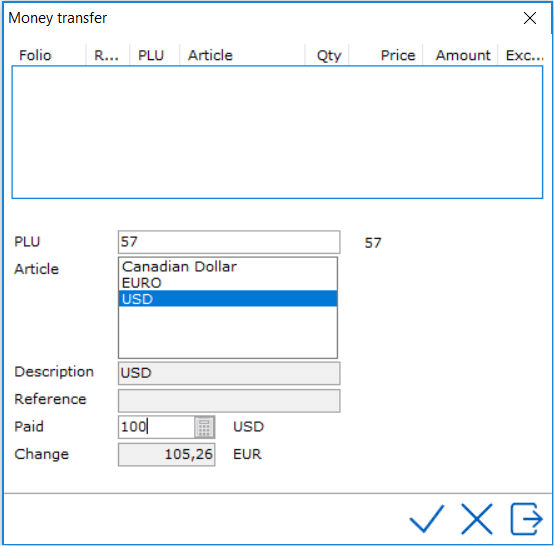
By selecting enter or the checkmark, the posting will be accepted and posted to the default exchange currency paymaster/house account.
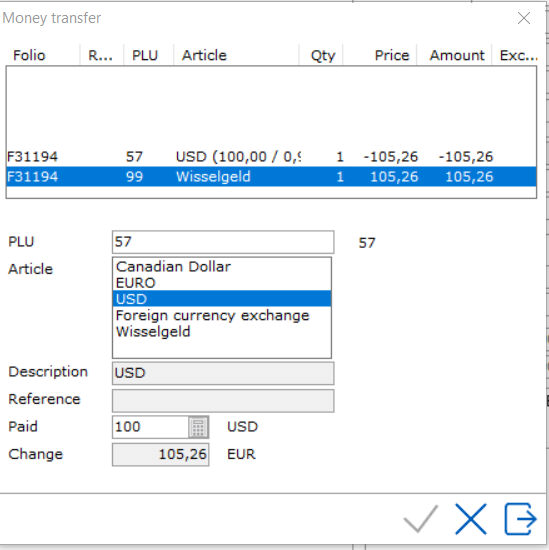
Posting Detail from Exchange Currency Paymaster:

All transactions will show on the shift and financial reports for easy reconciliation.