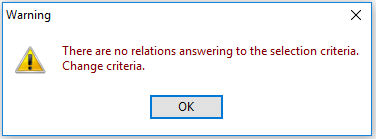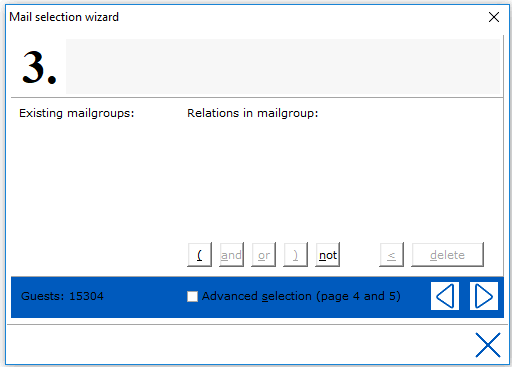
In step 3, one can indicate which guests must not be included in which predefined mailings.
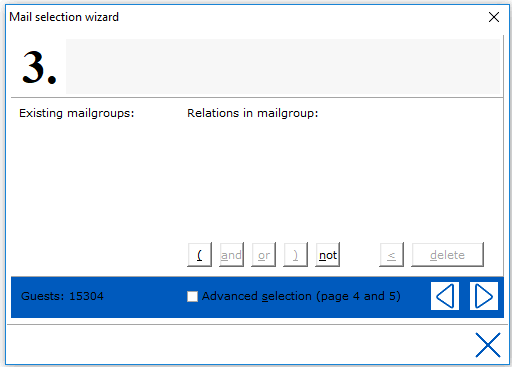
The mailings that are displayed on the left half of this window (if applicable) are predefined mailings that have already been sent to certain guests. This can be indicated next to guests, companies and agents profile in the mailing
tab. By selecting a certain `mailing marker' one can indicate whether the guests and/or companies that are in included in this predefined mailing may also be included in the new mailing.
In the lower left of the window, one can see how many guests currently qualify for this mailing. The more criteria, the fewer guests there will be that satisfy the criteria.
When a mailing is put together in which advanced selection criteria are used, this must be indicated by clicking the check mark Advanced selection. Advanced selection criteria include criteria that stipulate, for example, that the guest must have spent a minimum of X number of nights in the hotel to qualify for the mailing. When an advanced selection is chosen, the mailing wizard proceeds to step 4. If this option is not used, the mailing wizard goes directly to step 6. To proceed further, one clicks on the right arrow.