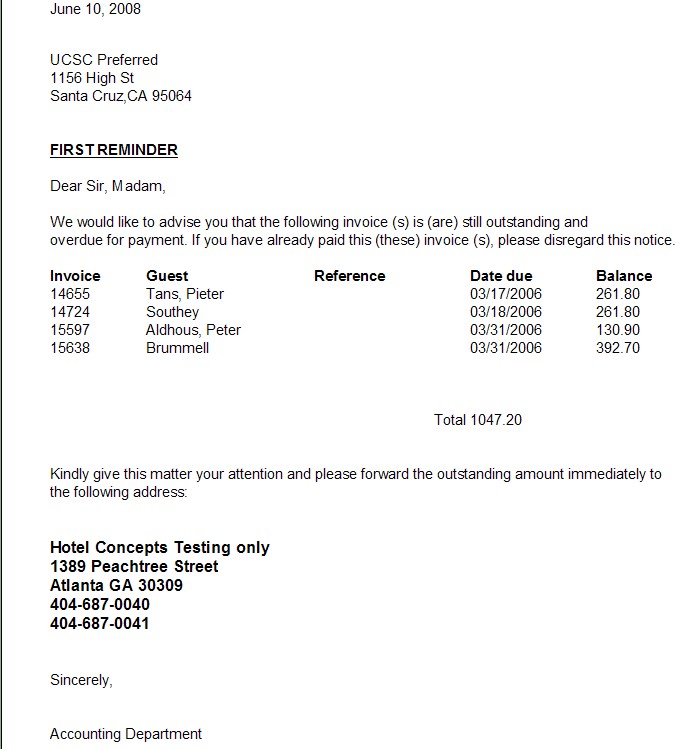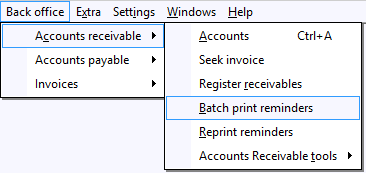
IDPMS has an option in the Accounts Receivable Module to print reminder letters for customers reminding them that payment is due or past due. The reminder letters are configured in IDPMS editor.
There are four different types of letters:
Accompanying Letter - Cover letter (if required)
Reminder 1
Reminder 2
Reminder 3
The reminder letters can be configured in settings to determine the number of days after invoice due date that the letter will become active. The letters will be grouped based on the default number of days set for each reminder letter. For example, reminder letter 1 may be set to 30 days after due date, reminder 2 for 60 days and reminder 3, 90 days. To set the default time frames for reminder letters, go to Settings > Option > Back Office. See Option Back Office.
It is also possible to manually change the reminder date within the Accounts receivable account window as described in the Accounts section.
Printing the Reminder Letters
To batch print the reminder letters, go to Back Office > Accounts Receivable > Batch print reminders.
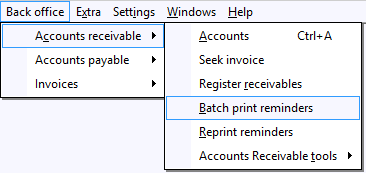
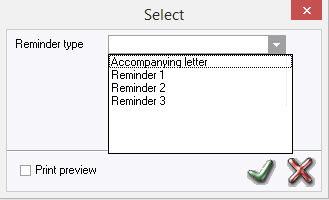
Select the reminder type letter from the drop down list. Only one letter type can be selected at a time.
The following window appears with all letters displayed for that reminder type. All are selected by default. If the 'Print preview' box is checked, each letter highlighted will show as a print preview on screen. To automatically print all the selected letters, uncheck the 'Print preview' box.
To select only a few from the list, use the <Ctrl> key to deselect.
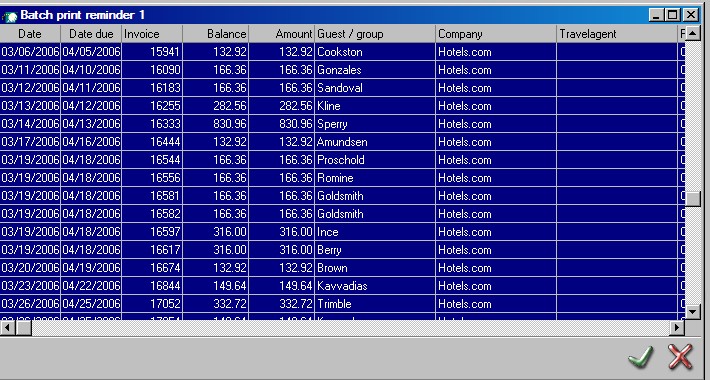
An example of a Reminder 1 letter