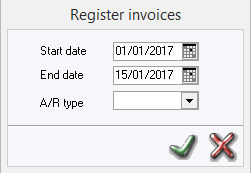
When folios are checked out and settled to payment type A/R, the bills are not yet registered in Accounts Receivable. The bills remain in a holding file until they are imported/registered.
To register invoices go to Back Office > Accounts Receivable > Register receivables.
A search window with a start and end date of the invoices to be imported/registered is displayed. This is usually the day of the last import to current day. However the dates can be changed to a different start and end date if required.
Register invoices
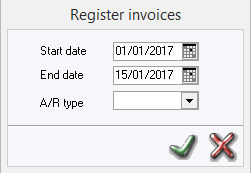
Use the green checkmark or <Enter>. An overview of the invoices that have not yet been imported within the selected date range are displayed. All invoices by default are selected and highlighted (dark blue) however, one can deselect invoices using the mouse and <Ctrl> key if these should not (yet) be imported. There is also the possibility to set a default selection and this can be done from the menu Settings->Options > Back Office > Import selection. See Option Back Office. If enabled, only the first invoice will be selected by default on the register invoice screen. The user will then be required to multi-select by using the mouse and <Ctrl> key.
Overview of invoices that have not yet been imported
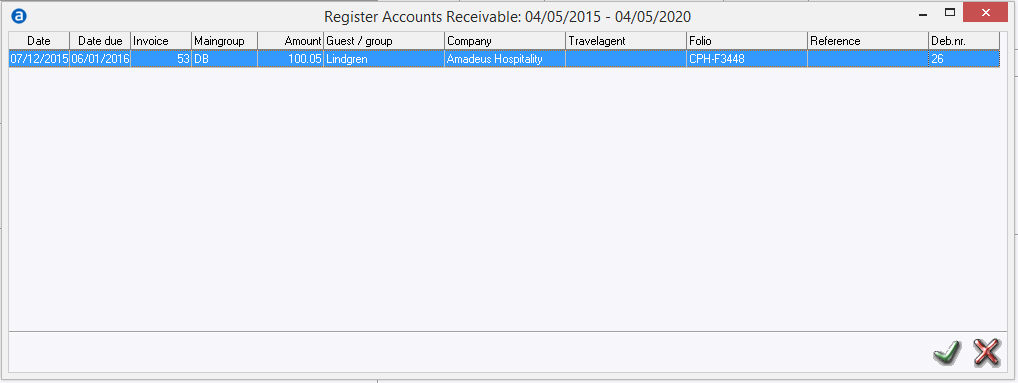
The import begins after the selection has been confirmed by clicking on the green check mark. Newly created A/R accounts, not yet imported invoices and removed or combined A/R accounts are updated:
Updating and importing

All A/R accounts and invoices are now updated and imported into Accounts Receivable. The actual Accounts Receivable records can be retrieved to show the invoices under the 'active' tab in accounts receivable.
Invoices that are not registered will not show on the A/R Aging Balance Report.
To access the Accounts Receivable Reports, go to File > Reports > Accounts Receivable.
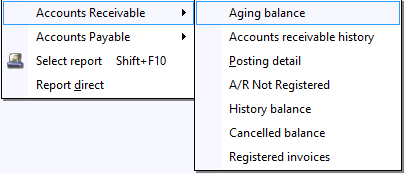
The 'Debitors Not Registered' report will show all invoices still not registered.
An AR payment or Direct Bill article is linked to a maingroup where A/R maingroup is checked in the maingroup settings. Also in the payment type settings for this article, the user will most likely check the 'check debitor' box which will invoke IDPMS to verify if a valid AR relation account is attached to the folio if this payment type is used.