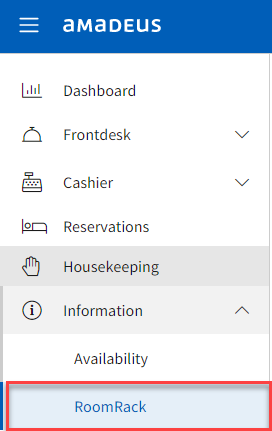
The Room Rack screen provides the PMS user a view of
the occupancy and the availability of rooms over a period of time by date
/ day of week.
Room rack on APMA portal is read only! For drag an drop, Access the reservation
(right mouse click), extend and shorten stay users can access the Room
Rack in the Full PMS. See PMS
Extra menu.
This chapter includes:
Out of scope Room Rack APMA portal
The Room Rack can be accessed via the Information menu in the Portal sidebar menu:
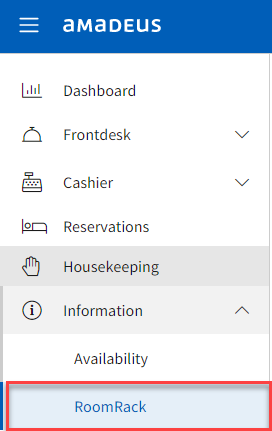
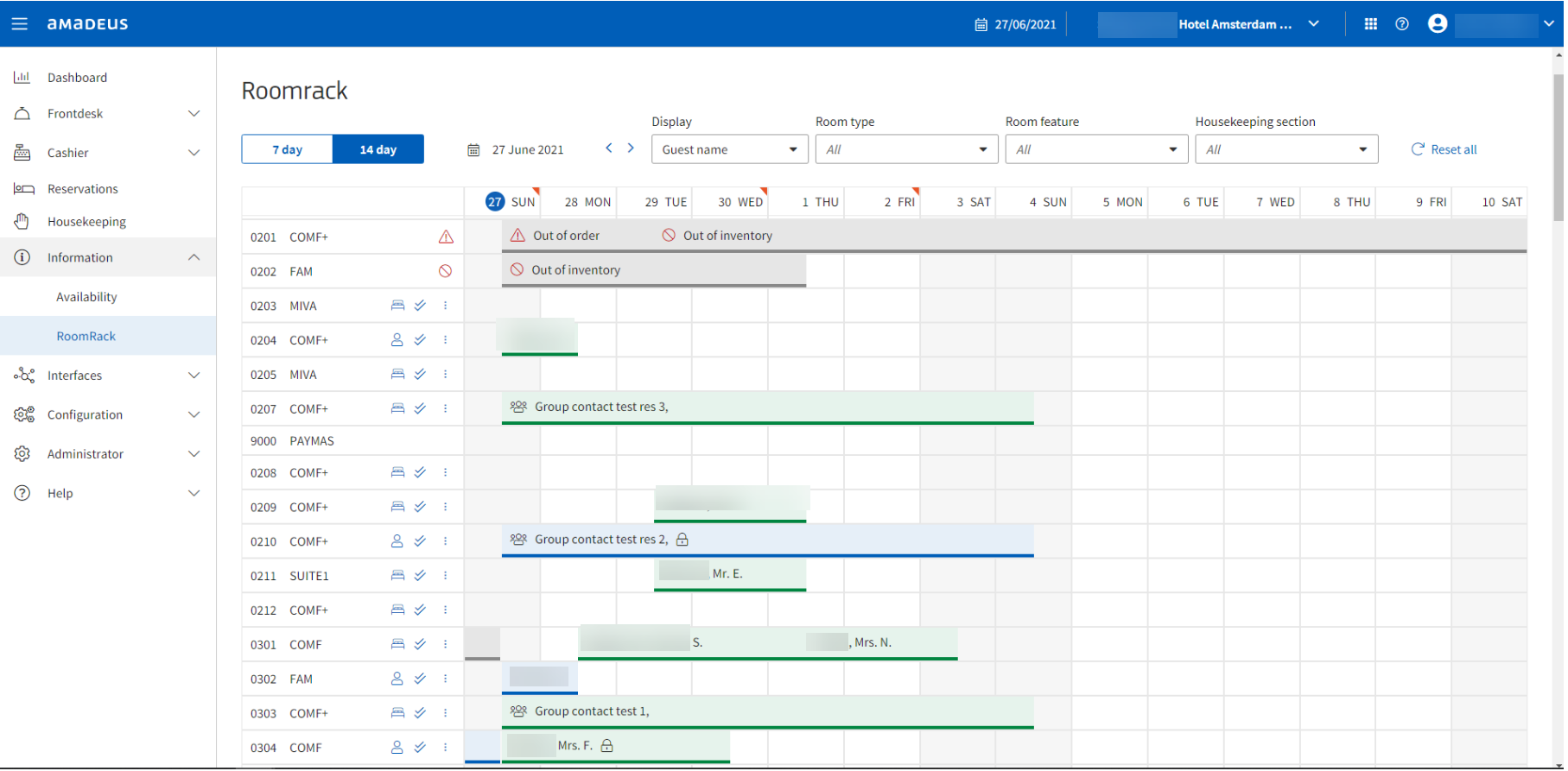
The following filters are displayed at the top of the Room Rack:
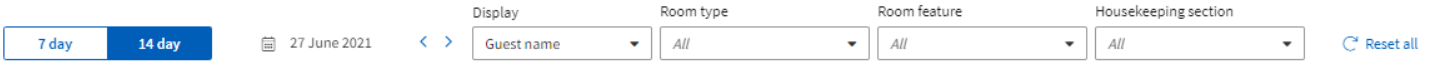
These filters allow user to narrow down the results displayed in Room Rack.
From left to right:
When the selected property changes from the top blue navigation bar, The Roomrack will reload a new clean set of data (i.e. 14 Days filter option, selected date is PMS System date for the new property and dropdown filters are empty, Display filter defaults to 'Guest name').
Displays
the Event Calendar entries for each date as entered in the Event
calendar module.
The presence of one or more events on a particular day is marked with a
red triangle in the top right corner of that particular day.
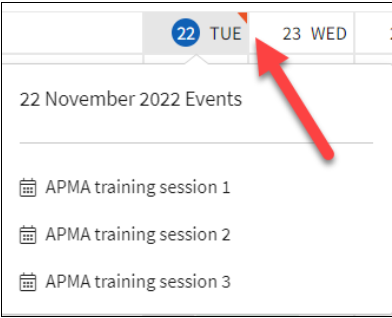
When hoovering over the date, the following details are displayed:
Displays information about room and current status.
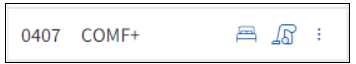
From left: room number, room type, and the icon for room status. In above example the status is: Vacant & Dirty
Hoovering over gives more details, for example Floor, number of beds and features:
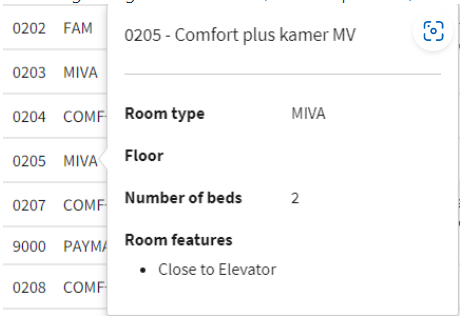

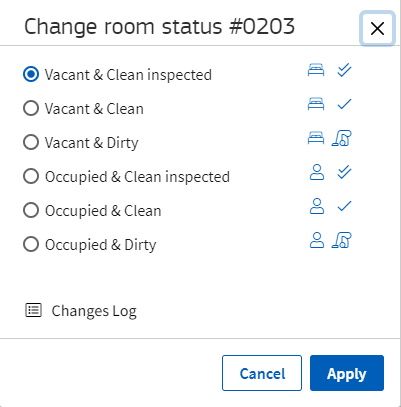
and gives access to a changes log:
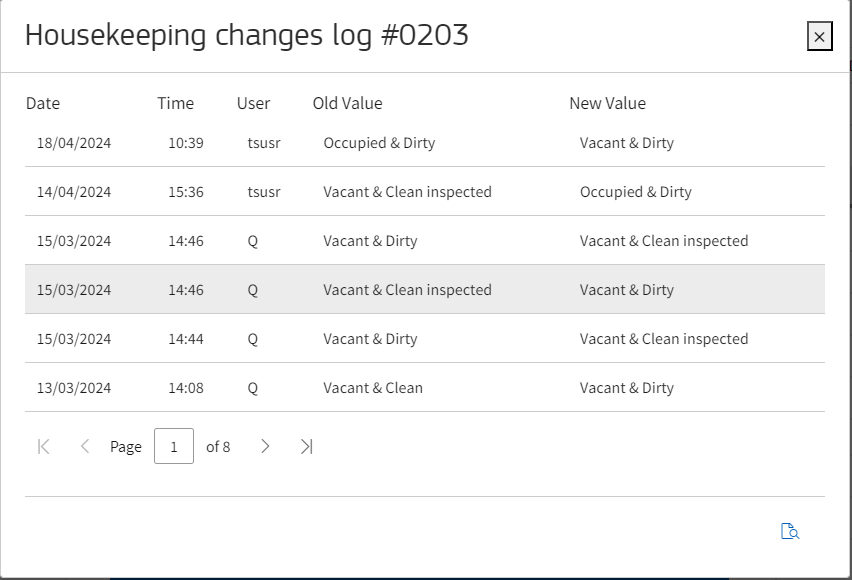
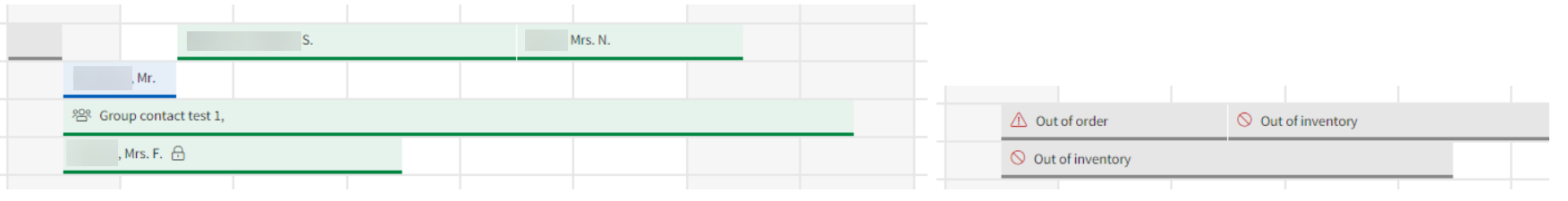
Displays
a label on each row with the reservation assigned to that room. Keep in
mind: when a reservation has no room number assigned it is not
displayed on the Room Rack.
The size of the label represents the number of days of the stay or maintenance
period. The labels give a visual idea of a guest staying the night.
Each label uses colors to indicate the different statuses of a reservation.
Color use is the same as on the housekeeping screen. See Housekeeping
- APMA portal for more information.
The label contains the following information:
Hovering
over a Reservation shows additional details such as the arrival and departure
dates and the current status.
It is displayed once the user hoover the mouse over a reservation label.
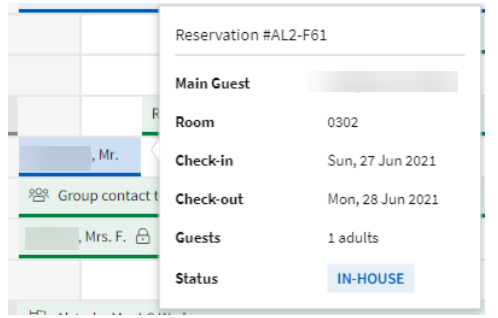
Which displays the following details, starting from top to bottom:
For this functionality, users can access the Room Rack in the Full PMS. See PMS Extra menu.